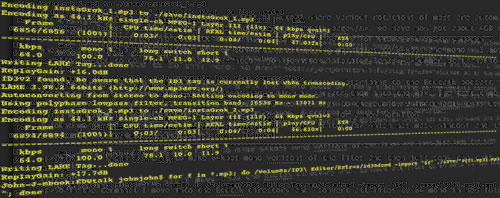
Part of the setup for Radio EDUtalk consists of AutoDJ where various rotations of mp3s are automatically played on the Live shows and stream EDUtalk page. We have now got about 4GB of audio from the broadcasts and podcast. These files are uploaded to the Radio server. As we pay for storage I cycle through a few sets from time to time.
When we set this up initially it involved converting all of the mp3 files to 64kbps and mono. I posted a description of the workflow I used to do this here: Summer pt 1: Radio EDUtalk.
Since then I’ve been gathering all the audio added by simply subscribing to the Edutalk podcast in iTunes. Today I thought I’d sort out the most recent files (104 episodes had build up) and add them into the mix. The last time out I used id3tool to add tags to the audio. Unfortunately this uses a old version of id3 tags which means some of the titles are truncated. I decided to look for a new workflow.
I found ID3 Editor which has mac, windows and linux versions, costs £10 and comes with a commandline utility.
This means I can use LAME to make 64kbps mono versions of the files and then just copy the tags across from the original files. I think, in theory, I could extract the original tags with exiftool and pass them to LAME to write them to the new file, but that seems far to hard for me to work out.
So in the terminal I move into the Edutak directory and convert all files to 64 mono in new folder with:
mkdir save && for f in *.mp3; do lame -m m -b 64 --resample 44.1 "$f" ./save/"${f%.mp3}.mp3"; done
This takes a wee while, and then this copies the id3 tags:
for f in *.mp3; do /Volumes/ID3 Editor/Extras/id3edcmd -import "$f" ./save/"${f%.mp3}.mp3"; done
I have a folder full of files to upload to the server (which looks like taking a few hours).